Preparing to go to Iceland, I'm testing out creating 360 degree pano photos, made by taking multiple pictures in every direction and stitching them together with Hugin, which largely automates the process, and allows for final tweaking.
I was able to keep the entire workflow on the Chromebook, as I can use downtime in the evening on the road or stuck in an airport to test out stitching these together - it's slower on this system actually processing things, but the majority of time spent so far seems to be selecting for control points between pictures to be stitched together where the automatic processing fails.
The program itself takes many photos, in this case 49, and tries to find where they overlap - after some adjustment it looks like this:
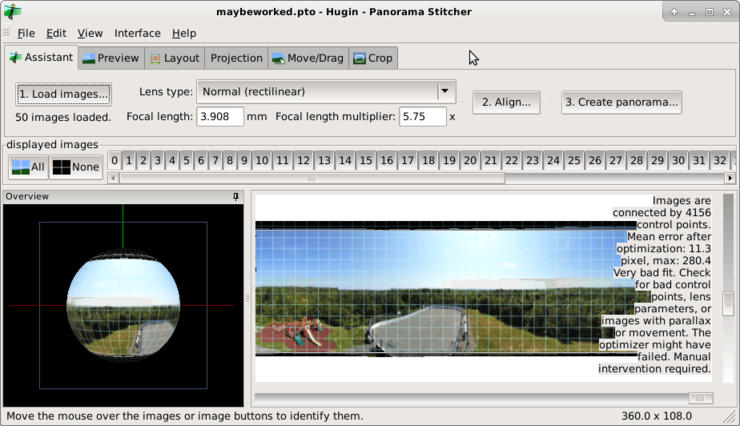
And produces an image like this:
This was actualy my second try at a picture like this, the first one with only 8 pictures in 3 directions with 3 different viewing angles ( up, straight and down ) having produced a mess; without the overlap needed to match them up, the result was disasterous.
This second attempt faired much better, although the wind caused a bit of drift, resulting in things not quite aligning properly - despite a few hours adding extra control points to make the fences and paint on the court align, it will never quite be perfect, and I while I was able to strech out the top of the image to fill in overhead well enough, the bottom of the image needed at least one and probably four extra shots facing almost straight down.
Still, the effect seems to work quite well when loaded below - the resulting image was 13,000 pixels wide, which I've scaled down to 4000 to allow it to load on phones and such.